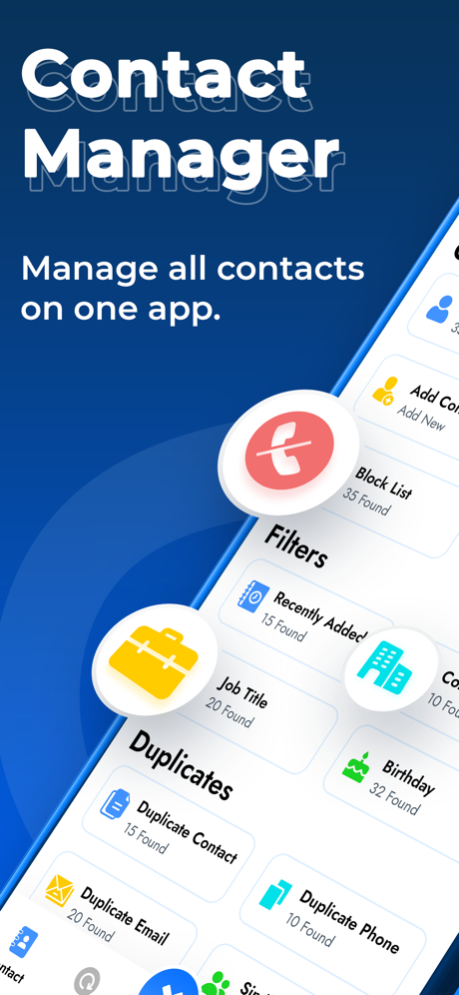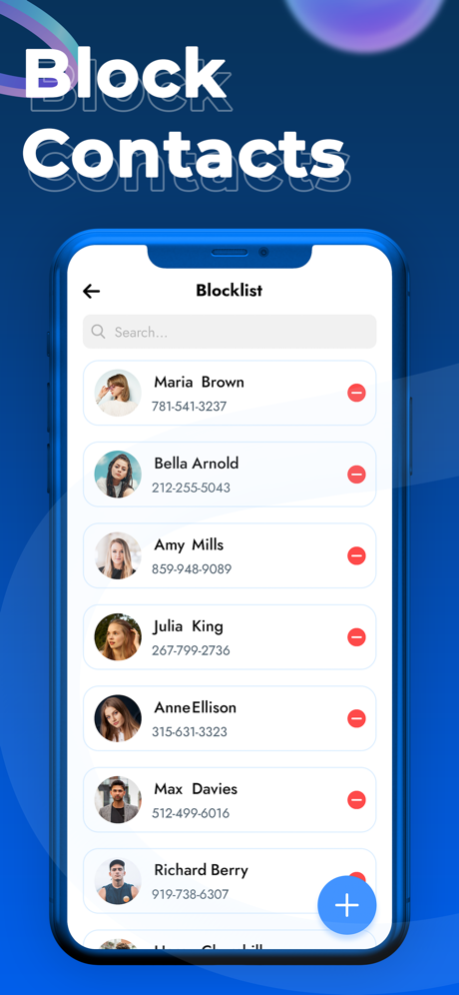Contact Manager, Backup, Merge 1.2
Free Version
Publisher Description
Contact backup is the easiest and therefore the most efficient way to transfer and recover the contact details of your friends and family if you lose your data or switch to a new one! Contact manager app is the fastest way to backup, restore and transfer your contacts mobile devices. Contact sync & transfer is providing a combined solution to transfer all your contacts from any device.
FIND DUPLICATES & MERGE
Cleaner will help you to find and merge these duplications, by allocating contacts with similar names or identical phone numbers and email addresses. It also filters contacts without name or number or company or email. Merge duplicate contacts and cleanup your address book.
BACKUP & RESTORE
Contact backup allows you to backup your phone's entire contacts list with one tap, by uploading your contacts to a secured cloud to keep them safe!. Now you have access to all your cloud backups of your address book contacts to restore.
CLEANUP & TRANSFER
IMPORT & EXPORT
You can import contacts(.vcf) via iTunes file sharing feature. Export your contacts - you can easily send a backup .vcf file of your contacts book to any email address.
CALL BLOCKER
Call blocker can reject unwanted calls automatically. If you are tired of annoying calls from telemarketing, spam and robocalls, you just add the number to blocklist and let Call Blocker do the job.
Features:
- Remove all duplicates and even find similar contacts
- Find missing name, phone, email, company from contact
- Restore & recover all information in contact
- Backup all contacts to keep your contacts in a safe place
- Show possible merge contacts
- Backup Contacts as VCF (VCard)
- Offline Backup. No need to sync to any server. Just email yourself of backup file
- Transfer Contacts : Move them from one to another device fast and easy
- Contact filter by Company, Job Title, Birthday
- Find duplicate contacts by phone, email and name
- Block any number, spam calls or fraud numbers with call blacklist
UNLIMITED PREMIUM SUBSCRIPTION
Subscriptions are weekly, monthly and annual**
Payment will be charged to iTunes account at confirmation of purchase
Subscription automatically renews unless auto-renew is turned off at least 24-hours prior to the end of the current billing period
** Subscription amounts are equal to the value that the "Apple's App Store Matrix" determines to be the equivalent of the subscription price of your local currency in $USD.
Terms of Use: https://sites.google.com/view/appsnature-terms/home
Privacy Policy: https://sites.google.com/view/kartum/home
Sep 19, 2021
Version 1.2
New stunning UI and improvement
About Contact Manager, Backup, Merge
Contact Manager, Backup, Merge is a free app for iOS published in the Office Suites & Tools list of apps, part of Business.
The company that develops Contact Manager, Backup, Merge is Sunil Zalavadiya. The latest version released by its developer is 1.2.
To install Contact Manager, Backup, Merge on your iOS device, just click the green Continue To App button above to start the installation process. The app is listed on our website since 2021-09-19 and was downloaded 1 times. We have already checked if the download link is safe, however for your own protection we recommend that you scan the downloaded app with your antivirus. Your antivirus may detect the Contact Manager, Backup, Merge as malware if the download link is broken.
How to install Contact Manager, Backup, Merge on your iOS device:
- Click on the Continue To App button on our website. This will redirect you to the App Store.
- Once the Contact Manager, Backup, Merge is shown in the iTunes listing of your iOS device, you can start its download and installation. Tap on the GET button to the right of the app to start downloading it.
- If you are not logged-in the iOS appstore app, you'll be prompted for your your Apple ID and/or password.
- After Contact Manager, Backup, Merge is downloaded, you'll see an INSTALL button to the right. Tap on it to start the actual installation of the iOS app.
- Once installation is finished you can tap on the OPEN button to start it. Its icon will also be added to your device home screen.